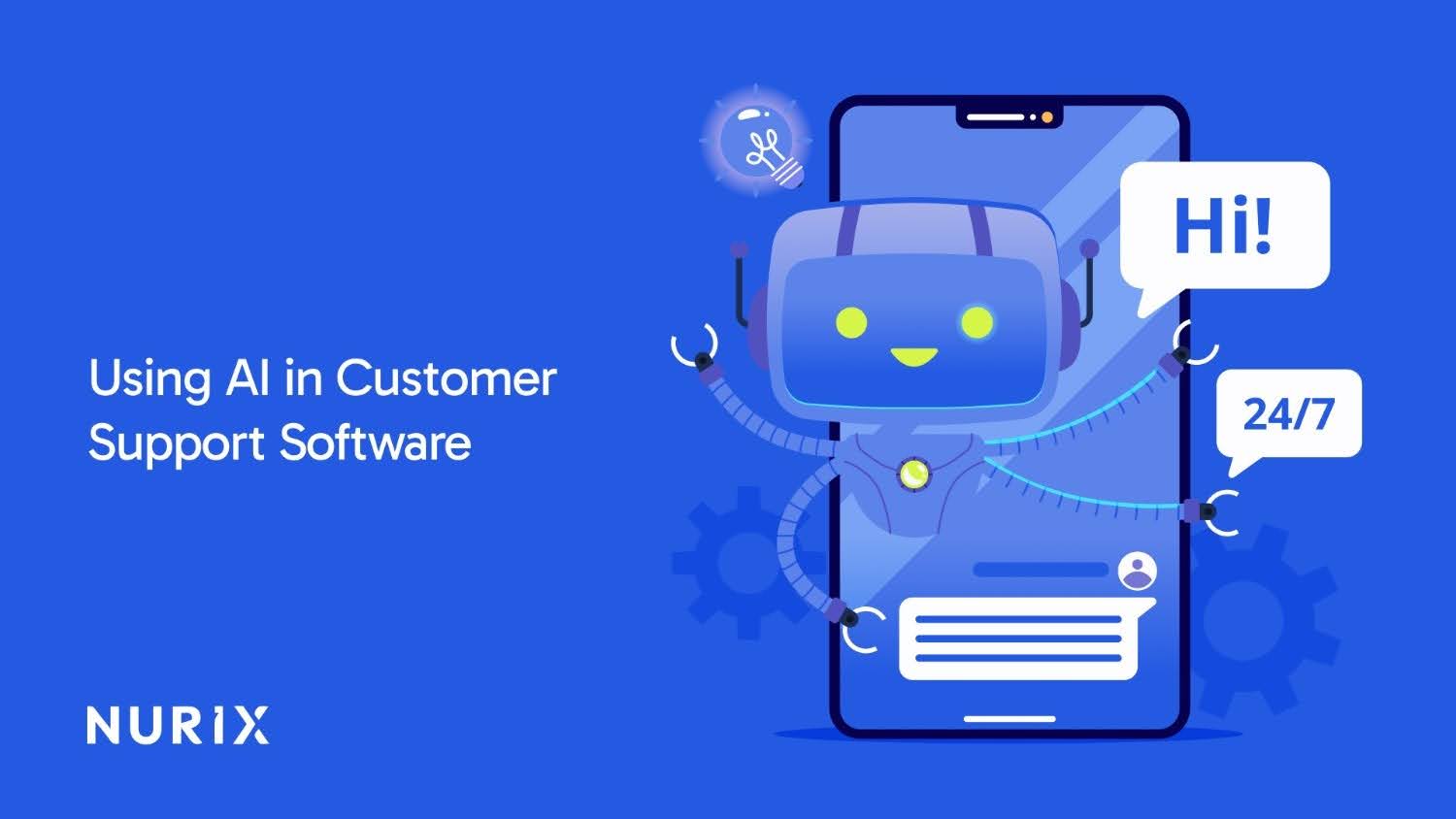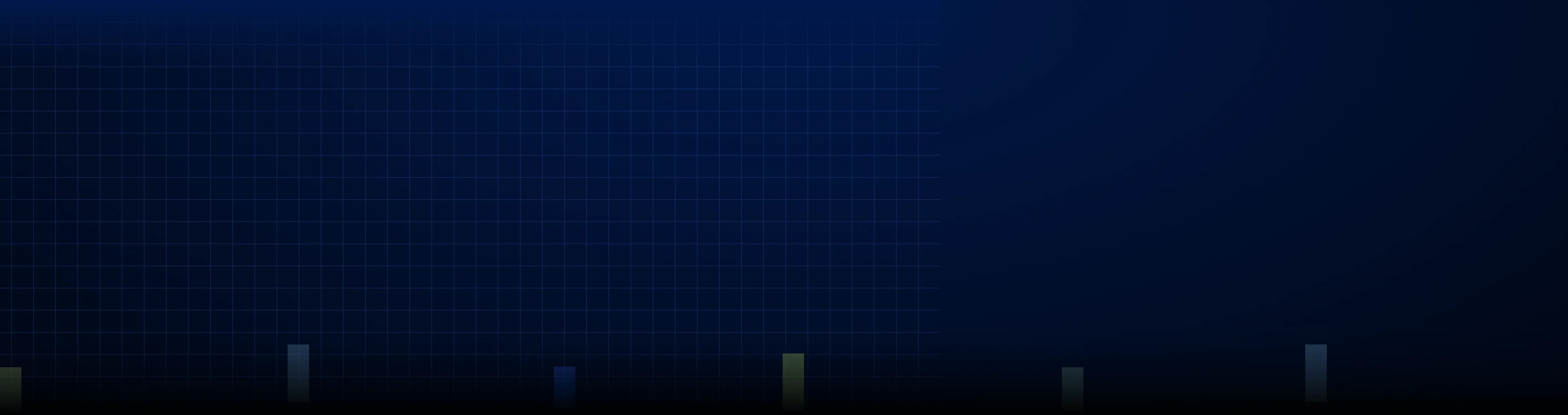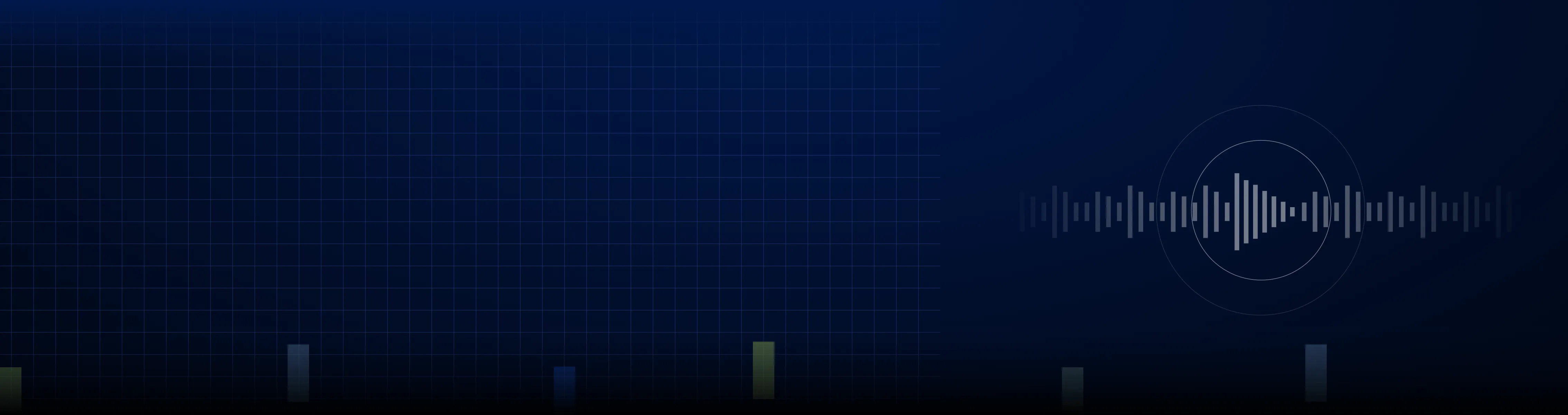91% of customer service leaders agree that customer expectations have grown year-over-year, yet most businesses are still operating with traditional support models. The pressure is mounting. Customers demand instant responses, personalized experiences, and 24/7 availability, all while businesses face tighter budgets and ongoing talent shortages.
As a result, 79% support executives are planning to invest in AI for customer support in 2025. Why? Because using AI in customer support isn't just a nice-to-have anymore. It's becoming the foundation of competitive customer service operations.
In this comprehensive guide, you'll discover how AI transforms customer support operations, proven implementation strategies, real-world ROI examples, and practical steps to deploy AI successfully in your organization. Whether you're exploring AI for the first time or looking to optimize your existing setup, you'll find actionable insights to make informed decisions.
At a glance:
- AI is essential for improving efficiency, reducing costs, and providing 24/7 availability in customer support. It handles tasks such as product recommendations, order queries, self-service, and proactive support, allowing agents to focus on complex issues.
- AI systems use Natural Language Processing (NLP), Machine Learning (ML), Sentiment Analysis, and Predictive Analytics to understand customer needs and provide accurate, personalized responses.
- Start by assessing current operations, setting clear goals, choosing the right platform, integrating AI into existing systems, and optimizing it continuously with feedback.
- Nurix AI is a proven voice AI and conversational AI solution to streamline customer support and drive measurable ROI.
What is AI in Customer Support Software?
AI in customer support software refers to intelligent systems that automate, enhance, and optimize how businesses interact with customers. These solutions leverage advanced technologies to understand customer queries, provide accurate responses, and continuously improve service quality without constant human intervention.
The Technology Behind AI Customer Support
AI customer support systems rely on several powerful technologies working in unison:
- Natural Language Processing (NLP): Enables the system to grasp the intent behind customer messages, even if the phrasing varies.
- Machine Learning (ML): Improves system performance over time by learning from past interactions and their outcomes.
- Sentiment Analysis: Detects emotional cues in messages, prioritizing urgent issues and routing emotionally charged conversations to human agents.
- Predictive Analytics: Anticipates customer needs based on behavior patterns, allowing businesses to provide proactive support.
Generative AI vs. Traditional Customer Support Automation
Traditional automation uses rigid, rule-based systems and decision trees, making it difficult to handle customer queries that don’t follow a precise pattern. For instance, a "reset password" request is processed by following a pre-programmed script, but when the request deviates from the norm, the system often fails, leaving customers frustrated.
In contrast, Generative AI, powered by large language models, understands context and nuances.
It:
- Recognizes customer intent even with unconventional phrasing.
- Provides natural, conversational responses.
- Handles complex, multi-turn conversations with ease.
This shift has resulted in substantial returns, with top performers achieving up to 8x ROI.
How Language Models Changed Everything
Large Language Models (LLMs) have revolutionized customer support by offering unprecedented capabilities:
- Trained on vast datasets, LLMs can understand context across languages, industries, and communication styles.
- They generate human-like responses that feel personalized and helpful rather than robotic.
- LLMs synthesize information from knowledge bases, past conversations, and company policies to provide comprehensive answers.
- They can even draft responses for agents, summarize long customer exchanges, and detect emerging issues by analyzing patterns from thousands of interactions simultaneously.
Now that we've laid the foundation, let's dive into what AI-powered customer support can really do in the real world.
How to Use AI in Customer Support Software: Practical Applications
AI is more than just a concept. It’s already driving results in support teams worldwide. Here’s how AI enhances your support operations and why it matters for your business.
1. Chatbots That Understand Your Customers
AI chatbots now handle 85% of customer service queries, engaging in real conversations, understanding context, and addressing complex issues. When needed, they seamlessly transfer conversations to human agents with full context, so customers never repeat themselves.
2. Automating Your First Response
AI instantly acknowledges every incoming ticket or chat message with a personalized response. It analyzes the query, provides relevant info, and sets resolution expectations. For example, AI can pull order tracking info or handle password resets automatically—no human needed.
3. Super-Smart Assistant for Your Agents
AI assists agents by suggesting relevant knowledge, drafting responses, and recommending next steps. 79% of agents say AI helps them provide better service by offering quick access to customer history, product info, and policies.
4. Building Self-Service That Actually Works
AI-powered search lets customers ask natural language questions and get precise answers. AI also proactively suggests articles based on customer behavior, solving issues before they turn into support tickets. For example, if a customer spends time on your pricing page, AI offers help with plan differences.
5. One Conversation Across Every Channel
AI keeps conversations consistent across email, chat, phone, and messaging apps. Customers can seamlessly switch channels without repeating information, offering a smooth, unified experience.
6. Creating Proactive Support Campaigns
AI monitors customer behavior and triggers proactive outreach. For instance, if usage drops or trial periods near expiration, AI can reach out with helpful reminders or messages. It also prevents churn by addressing issues before they escalate into support tickets.
7. Optimizing Chat and Email Responses
AI manages the first 2-3 exchanges in conversations, gathering information and attempting resolution. If unresolved, it passes the conversation to an agent with all context. For email support, AI drafts responses for agents to review and personalize, speeding up response times.
8. Building Automated Escalation Protocols
AI detects when issues need human intervention and escalates them accordingly, whether due to complexity, sentiment, or customer value. This ensures consistent, appropriate responses based on real need, not agent availability.
9. Analyzing Support Conversations for Insights
AI helps by analyzing every interaction to spot trends, pain points, and recurring product issues. It also tracks Average Handling Time (AHT), highlighting areas where response times can be improved.
With Voice AI, you can reduce AHT even more, offering customers faster, more natural conversations that speed up problem-solving. AI then generates clear, actionable insights, helping teams prioritize issues, streamline processes, and boost customer satisfaction.
10. Triaging and Routing Intelligently
AI categorizes requests by type, urgency, and complexity. Simple questions get automated replies, while technical issues are routed to specialists. Over time, AI learns routing preferences, reducing manual triage by 60-70%.
These capabilities improve efficiency and customer satisfaction, but the real impact comes in the results companies are seeing from these AI-powered solutions.
Benefits of Using AI in Customer Support Software
AI capabilities are great on paper, but real-world results drive decisions. Here’s the measurable impact when companies successfully implement AI in customer support.
- Slashing Costs Without Sacrificing Quality: AI has reduced the cost per customer interaction by 68%. For example, Klarna saved $4 million annually by deploying an AI assistant that now handles 66% of inquiries, replacing 700 agents.
- Never Closing Your Support Desk Again: Voice AI or Conversational AI offers 24/7 support, eliminating wait times. Companies using AI have reduced First Response Time significantly in the first year, providing near-instant answers and boosting customer satisfaction by ensuring customers never wait for basic queries.
- Growing Without Growing Your Team: AI scales support without hiring more agents. During busy periods, AI handles volume spikes, enabling one agent to support 10x more customers. This scalability is crucial for growing businesses, helping maintain service levels without increasing staffing costs.
- Turning Satisfied Customers Into Delighted Ones: AI can increase customer satisfaction (CSAT) by up to 17% by providing faster responses, consistent service, and accurate information. AI offers reliable service 24/7, improving overall customer experience and ensuring no decline in quality.
- Making Your Agents Love Their Jobs: AI boosts agent productivity by automating repetitive tasks. This allows your agents to focus on complex problems, increasing job satisfaction and engagement as they use their human skills for more meaningful work.
- Learning From Every Single Interaction: Voice AI or Chat AI assistants like Nurix AI analyze 100% of interactions, providing insights into customer pain points and trends. This data informs product development, marketing, and customer experience improvements, helping businesses understand customer needs and refine their support strategies.
With these impressive benefits, you may be wondering how to implement AI in your customer support software.
How to Implement AI in Your Customer Support Operations
Now that you understand the benefits and ROI, here’s a practical roadmap to deploy AI successfully in your customer support operations.
Step 1: Assess Your Current Situation
Start by evaluating your existing support operations. Identify high-volume queries, time-consuming tasks, and issues with long resolution times. Document current metrics, such as cost per interaction, average response times, and customer satisfaction scores. These baselines will help track improvements and measure ROI.
Step 2: Define Your Success Criteria
Set clear, measurable goals for your AI implementation. Decide whether you’re focusing on cost reduction, faster response times, scalability, or improving customer satisfaction. For each goal, define specific metrics. For example, if scaling is your goal, track ticket volume and deflection rates. If customer experience is the focus, measure CSAT and resolution times.
Step 3: Choose the Right AI Platform
Evaluate AI platforms based on technical capabilities, integration options, and vendor reliability. Choose platforms like Nurix AI that support multi-channel communication, offer robust security, and have proven performance with large language models (LLMs). Check for customization options for your industry and transparency in pricing. Reference customer reviews for insights into the platform’s effectiveness.
Step 4: Integrate Seamlessly
Integration with your CRM, help desk, and knowledge base is crucial. The AI should automatically access customer history, orders, and relevant documentation. Plan integration carefully to minimize disruption. Many AI platforms offer pre-built connectors for popular systems like Salesforce, Zendesk, and HubSpot.
Step 5: Customize AI for Your Business
Generic AI models need fine-tuning to match your products, services, policies, and communication style. Provide historical tickets, knowledge base articles, product documentation, and conversation transcripts to teach the AI. This ensures that AI’s responses align with your brand voice and accurately reflect your offerings.
Step 6: Test Before Full Rollout
Start with a controlled pilot program. Deploy AI for specific queries or customer segments, monitor performance, and gather feedback. Use pilot insights to refine the system, adjust response quality, conversation flows, and escalation triggers before the full launch.
Step 7: Roll Out Gradually
Roll out AI across all channels and queries, ensuring clear communication with your team. Emphasize how AI supports, rather than replaces, agents. Provide training on how to work effectively with AI, address concerns, and celebrate early wins to build momentum.
Step 8: Continuously Optimize
AI is an evolving tool. Regularly monitor performance metrics, review escalated conversations, and analyze trends. Continuously update training data to reflect new products and customer queries, treating AI as a system that improves through ongoing feedback and optimization.
Challenges will arise, but with a solid plan and ongoing adjustments, your AI implementation will drive lasting improvements.
How to Overcome Common AI Implementation Challenges
No tech implementation is without its challenges. Here are the common hurdles and strategies to overcome them before they become major issues.
- When Customers Push Back on AI: Some customers prefer human support, especially for sensitive issues. Be transparent about AI use and offer easy paths to human agents. Ensure AI conversations feel natural, and when done right, many customers won’t even notice they’re interacting with automation, just appreciating the fast, accurate help.
- Getting Your Team on Board: Agents may fear AI will replace their jobs. Reassure them that AI is a tool to handle repetitive tasks, freeing them to tackle more complex, rewarding work. Involve agents in planning to leverage their frontline experience in identifying which tasks AI can handle.
- Keeping AI Responses Accurate: AI sometimes generates incorrect or nonsensical responses. Set confidence thresholds so AI only responds when it’s certain. For uncertain cases, have AI suggest responses for agent approval. Regular quality reviews help catch and fix problematic patterns.
- Finding the Human-AI Balance: Not all tasks should be automated. Complex or emotional situations often require human judgment. Design your system so AI handles routine tasks, escalating more nuanced issues to human agents. The goal is to augment, not replace, human interaction.
- Dealing With Technical Integration Issues: Legacy systems and siloed data can complicate integration. Start with core integrations and expand gradually. Choose vendors with strong technical support and clear documentation to avoid delays caused by poor planning.
These challenges can be overcome with the right strategy, technology, and partnership. Now, let's look at how Nurix AI addresses these issues effectively.
How Nurix AI Powers Your Support Transformation
Nurix AI delivers specialized results for customer support, setting it apart from generic AI platforms.
- Language Models for Customer Conversations: Our large language models are optimized for customer support, understanding industry terms, company policies, and maintaining context across conversations to deliver natural, helpful responses.
- Effective Customization: We fine-tune models with your business data and feedback, ensuring your AI provides accurate, company-specific guidance, not generic responses.
- Speed That Delivers Results: Nurix AI responds in under two seconds, using optimization techniques like model distillation and intelligent caching for fast, seamless conversations.
- Scalable Infrastructure: Built on cloud infrastructure, Nurix AI scales effortlessly from hundreds to millions of daily interactions, handling traffic spikes with ease and offering flexible deployment options for security and compliance.
- Long-Term Success with MLOps: We ensure continuous performance through comprehensive monitoring, automated tracking, and regular retraining, keeping your AI system accurate and effective over time.
With this foundation in place, let's bring everything together and look at your next steps.
Overcome Customer Support Challenges with AI-Powered Solutions
Customer expectations are rising, and businesses struggle to keep up. Traditional systems can’t meet demands for fast, personalized support, leading to inefficiencies, frustrated customers, and rising costs. Without 24/7 availability and consistent service, companies risk losing customers.
Nurix AI solves these problems by streamlining your customer support. It automates routine tasks, offers real-time assistance, and ensures round-the-clock support, all while maintaining a personalized experience. We enable your team to focus on complex issues while handling high volumes of inquiries efficiently.
Key Features of Nurix AI:
- AI Agent Assist: Helps teams make real-time decisions and manage tasks effectively.
- AI-Driven Customer Engagement: Resolves queries and recommends solutions with minimal human intervention.
- Automated Data Analysis: Delivers actionable insights to optimize decisions and drive conversions.
- Multilingual Support: Supports over 50 languages for global accessibility.
- Voice AI with Biometric Authentication: Secures customer interactions with voice recognition.
- Retrieval-Augmented Generation (RAG): Ensures accurate, context-aware responses.
- Advanced LLM Integration: Uses advanced language models for high-quality, context-sensitive interactions.
- Omnichannel Integration: Connects customer service across voice, text, and email.
- End-to-End Encryption: Protects data at every interaction stage.
- Multi-Factor Authentication: Adds an extra layer of security to customer accounts.
- Compliance: Adheres to global regulations like GDPR, PCI-DSS, and CCPA.
- MLOps: Continuously improves AI performance with regular model retraining.
Start optimizing your customer support today. Book a demo to see how Nurix AI can transform your operations.